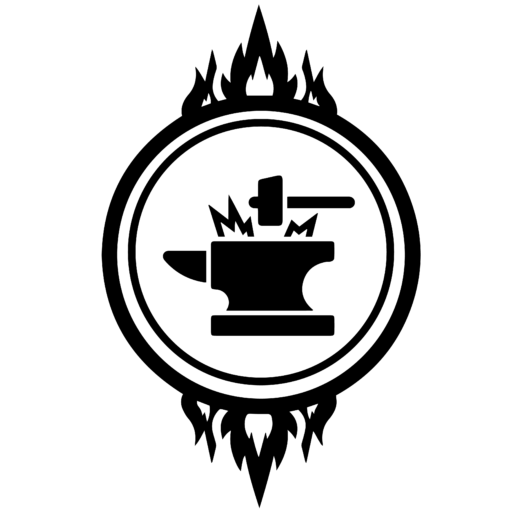Salesforce:
Health Cloud Features and customization
What is Salesforce health cloud?
Health Cloud is a Salesforce-based management system designed specifically for organizations in the health industry, focused on facilitating patient relationships and improving care.
With an extensive collection of healthcare-specific data models and the ability to connect to your existing EHR system with API, Health Cloud is capable of managing all your patient data in a way that
refines your work process.
Access control and permissions can be fine-tuned with proper configuration, ensuring your data remains secure and HIPAA compliant.
key features and points
A custom Lightning Page can be assigned to each specific type of user depending on what information and tools that user needs to accomplish their daily tasks.
While a general office administrator may need the provider search tool to help match a patient to a suitable physician, a staff member more involved in an individual patient’s care may need to have a comprehensive view of all of that patient’s medical data.
Who will be Interacting with your data?
Are there different types of users in your Salesforce org?
Health Cloud is designed to be HIPAA compliant when configured correctly.
Using specified roles, page layouts, and assigned permission sets, patient data will only be visible to the appropriate users at the appropriate time.
Therefore, it is important that you consider what information should be accessible to each type of user in your organization and make these requirements clear when planning your implementation.
It should be noted that Salesforce Shield (an add-on product) is needed to have patient data encrypted “at rest”.
Your goal should be to configure all pages, layouts, and searches to give access to whatever data is most appropriate for the user at that time.
What Information will you be storing in health cloud?
How will it be organized?
Health Cloud comes bundled with an extensive collection of
standard objects to handle storing information about all aspects of patient care, from appointments to medications to physician credentials.
Your implementation of Health Cloud should use as many of these
out-of-box objects as possible without the need to create additional custom objects.
The objects are grouped into different data models (household, clinical, provider, etc.) to reflect how various aspects of patient care are related.
These data models are designed to follow healthcare standards like HL7 and FHIR to facilitate integration with data from external systems. Patients should be modeled as Person Accounts to ensure full functionality of Health Cloud features as well as compatibility with other Salesforce products going forward.
If you have an existing Salesforce Org that you plan on converting to
Health Cloud, make sure that your implementation does not inherit any custom objects for which there are already Health Cloud standard objects, such as facilities or appointments.
Is Non-Clinical Patient Data beneficial to your patient care and organizational Processes?
Health Cloud includes standard objects for storing non-clinical information about a patient, such as potential care barriers like low income.
With a record of such information in Health Cloud, members of your health care team can be assigned to address issues that may affect a patient’s treatment.
Do you plan to use health cloud for scheduling appointments?
Health Cloud includes the Intelligent Appointment Management console (IAM) that can be added to the patient record page layout for staff to easily schedule appointments for patients.
While this console works with Salesforce Scheduler (which is an add-on Salesforce product), it can also be connected to an already existing external EHR system with some additional setup.
To do this, Provider Search in Health Cloud must be configured correctly first. Records need to be created for providers, with related records for facilities, specialties, and other relevant data, using standard Health Cloud objects.
Identifier records are needed for mapping the data from the external system to Health Cloud, a Named Credential is needed, and REST endpoint URLs need to be specified.
If you intend to give patients the ability to schedule appointments
themselves, Health Cloud has that functionality, but Experience Cloud and OmniStudio are required.
Do you currently use an EHR system for your patient data?
How do you plan to integrate that system with health cloud?
Health Cloud documentation frequently mentions MuleSoft in relation to integration with external systems.
However, middleware software can be expensive for many organizations and still needs additional configuration and setup.
While there are pre-built Industry Integrations for Health Cloud that use MuleSoft, these are not actually required to connect to your EHR system.
Salesforce Healthcare API gives you the ability to securely connect and interact with any system that uses FHIR APIs.
These APIs are accessible as REST APIs. There are also Health Cloud Business APIs that use REST endpoints.
How does your office handle document intake?
Intelligent Document Automation (IDA) for Health Cloud speeds up the document intake process.
When patient documents are uploaded to Health Cloud, they can automatically be attached to specific records, and they can be scanned for data that will be entered into Health Cloud.
To automatically extract data from uploaded forms, you need Intelligent Form Reader, which requires an Amazon Textract license and an AWS (Amazon Web Services) account.
With Intelligent Form Reader, you can set up different document types and specify which fields to map extracted data to.