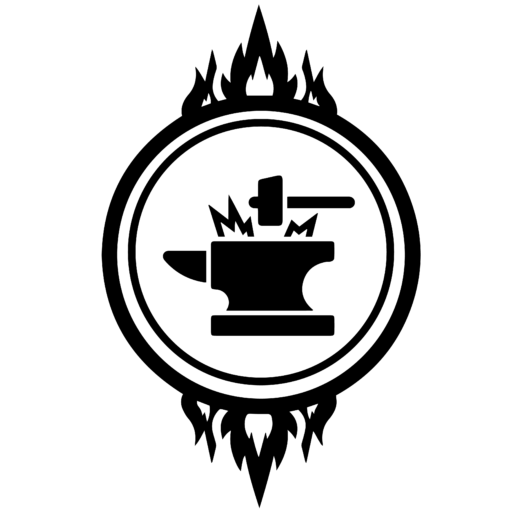Salesforce:
Permissions and Security
Object Permissions in Salesforce
Salesforce, being a robust CRM platform, offers a comprehensive set of features for managing Object Permissions. Object Permissions play a critical role in governing user access and capabilities within the system.
In this article, we will delve into the intricacies of editing Object Permissions, elucidating how they are maintained at the profile level and significantly impact user functionality.
Scroll down for a video explanation on this topic, or continue reading.
Object permissions in Salesforce are intricately tied to User Profiles, defining what actions users can perform on specific Standard or Custom Objects.
To modify these Permissions, one must navigate through the Profile Settings, then select the Profile you wish to modify.
Upon scrolling through the profile settings, users will encounter a section that delineates Permissions for both Standard and Custom Objects.
Here, checkboxes corresponding to various Permissions – Create, Read, Update, Edit, and Delete – are Visible.
Enabling each checkbox grants the associated profile specific Permissions related to the Object.
It’s noteworthy that the “View All” and “Modify All” checkboxes provide broader access, allowing the profile to read or update all records for the respective object, regardless of Ownership and Sharing Permissions.
Understanding the distinction between these Permissions and the nuances of Ownership and Sharing is essential for effective data management within Salesforce.
Ownership dictates who has control or access to specific records, while Sharing Settings control how data is shared among users in the system.
Object Permissions, when configured meticulously, empower administrators to fine-tune user access, ensuring data security and integrity while optimizing user productivity.
For instance, granting “Create” Permissions allows users to generate new records, while “Read” Permissions enable them to view existing records.
“Update” Permissions permit users to modify records, and “Delete” Permissions authorize the removal of records, subject to other criteria like Sharing Settings and Ownership.
We emphasize the importance of striking a balance between providing users with the necessary access and safeguarding sensitive information.
Administrators should meticulously evaluate and assign object permissions based on user roles, responsibilities, and organizational needs.
Object permissions in Salesforce wield significant influence over user capabilities and data management. Mastering the art of configuring these permissions at the profile level empowers administrators to craft a secure and efficient system tailored to their organization’s requirements.
By understanding the nuances of object permissions, administrators can strike an optimal balance between access and data security within the Salesforce ecosystem.
Object Sharing in Salesforce
In the realm of Salesforce, managing Data Security and Accessibility is a multifaceted process that relies on a combination of ownership and sharing settings. Object Security hinges upon the intricate interplay between CRUD Permissions, Ownership, and Sharing Configurations.
This article aims to shed light on the nuanced aspects of Object Sharing within Salesforce, elucidating its pivotal role in regulating access and visibility to specific records. CRUD Permissions serve as broad directives dictating a user’s interaction capabilities with an entire class of objects.
These permissions control the ways in which users can create, read, update, and delete records.
However, beyond CRUD permissions, Ownership delineates which users have initial access to a Specific Object. Ownership acts as the primary determinant of who can access and visualize a particular object.
Organization-Wide Sharing Defaults allow administrators to configure the default accessibility of objects at a foundational level.
These defaults categorize objects into: Publicly Available, Public Read-only, or Private.
Private records in Salesforce are accessible only to the Owner and designated users with Shared Permissions.
Configuring Organization-Wide Sharing Rules is crucial; these rules should restrict default object availability to the least accessible level required, as greater access can be granted subsequently through sharing mechanisms.
Setting Contacts as Private ensures visibility exclusively to the Contact’s owner. However, this visibility can be extended via Sharing Settings. Salesforce primarily considers Ownership for Public Read-only and Private Objects. The Creator of an object is initially its Owner and holds full access rights, subject to CRUD Permissions.
For instance, if a Creator lacks Delete Permissions in their Profile then they cannot delete Objects they create, despite being the Owner.
When accessing the basic Object Sharing Setup, you will navigate to the Setup menu and Sharing Settings. These settings display the current sharing configurations for all Objects, both Standard and Custom.
Configuring Contacts to ‘Public Read’ grants read access to all users within the Salesforce instance.
Configuring Contacts to ‘Public Read Only’ restricts users to read-only access, with full access reserved for the Contact Owner.
Setting objects to ‘Private’ restricts visibility solely to the Object Owner.
When an object is set to ‘Controlled by Parent,’ access to that specific record is determined by the Owner of the Parent Account in Salesforce.